Scrapebox is a highly versatile SEO tool designed for advanced marketers, web developers, and SEO professionals. Often referred to as the “Swiss Army Knife” of SEO, it is used primarily for data scraping, backlink building, keyword research, and many other automation tasks that can amplify your digital marketing efforts. Whether you’re gathering URLs, analyzing competition, or managing comments, Scrapebox is a go-to tool for those looking to automate repetitive tasks effectively. Below, you’ll find a lot of information about what it can do and some examples of how it has been used to boost backlinks for SEO clients and much more.
What is Scrapebox?
Scrapebox is a desktop-based application compatible with Windows operating systems (it can also run on macOS with virtualization software like Parallels or VMware). It allows users to automate a wide range of tasks by scraping massive amounts of data from the web. While it’s often categorized as a “grey hat” tool due to its potential misuse in spammy practices, when used ethically, Scrapebox can be a powerful asset for legitimate SEO and marketing purposes.

Key Features of Scrapebox
- URL Harvesting
Scrapebox can scrape URLs based on specific keywords, search engines, or platforms. For instance, you can extract thousands of URLs from Google, Bing, or Yahoo based on keywords relevant to your niche. This feature is crucial for tasks such as competitor analysis, backlink prospecting, or content research. - Comment Poster
The tool can automate blog commenting for backlink creation or brand promotion. While indiscriminate spamming is discouraged, using Scrapebox to leave valuable, contextual comments can help improve visibility and generate referral traffic. - Keyword Scraper and Generator
Scrapebox helps identify new keyword opportunities by scraping auto-suggestions from multiple sources such as Google, Bing, and Amazon. This is a handy feature for expanding keyword lists for PPC campaigns or content planning. - Backlink Checker
It allows you to analyze backlink profiles by retrieving the URLs that point to a specific domain or page. This is helpful for auditing your own backlinks or researching competitors. - Proxy Support
Scrapebox integrates with proxy servers to ensure anonymity and avoid IP bans when scraping large datasets. It supports public, private, and rotating proxies. - PageRank and Domain Authority Checker
Although PageRank is largely obsolete, Scrapebox can check other metrics like Domain Authority (DA) using integrations with third-party APIs like Moz. - Email Scraper
With its email scraper, Scrapebox can extract email addresses from harvested URLs, making it useful for lead generation and outreach campaigns. - Addon Plugins
Scrapebox offers numerous plugins that extend its functionality, such as the Automator plugin for creating complex workflows or the Sitemap Generator for building sitemaps quickly.
Practical Applications of Scrapebox
1. Keyword Research
Scrapebox excels in mining keywords at scale. By using the Keyword Scraper feature, you can input seed keywords and retrieve thousands of related suggestions. These results can be exported to tools like Google Keyword Planner or Ahrefs for further refinement.
- How to Use:
Navigate to the Keyword Scraper module, input your seed keyword, and select sources like Google Suggest or Amazon. Click “Start Scraping,” and the tool will generate a comprehensive list of keyword variations.
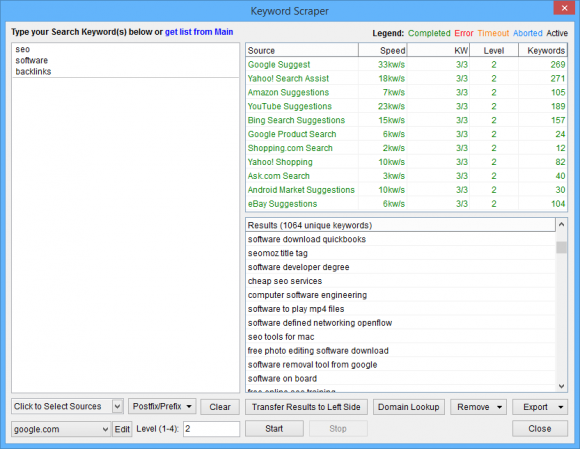
2. Competitor Backlink Analysis
By harvesting backlinks to competitor websites, you can uncover link-building opportunities. For instance, you might identify blogs or forums that link to similar content in your niche.
- How to Use:
Use the Backlink Checker to input competitors’ domains and analyze their link profiles. This can inform your outreach strategy or inspire content ideas to attract similar backlinks.
3. Guest Posting Opportunities
Scrapebox can locate websites accepting guest posts by searching for common phrases like “write for us” or “contribute an article.”
- How to Use:
Use the URL Harvester, input your keywords with specific footprints (e.g.,"write for us" health blogs), and scrape URLs. After gathering the results, verify if the sites meet your criteria using metrics like DA or traffic.
4. Content Research
Need to analyze top-ranking pages for specific keywords? Scrapebox can scrape the URLs of high-ranking pages and analyze their content structure, backlinks, and keyword usage.
- How to Use:
Perform a search for your target keyword in Scrapebox, harvest the URLs, and then run analyses on the content or backlinks of these pages.
5. Automated Blog Commenting
Scrapebox can post comments to hundreds of blogs within minutes. When used responsibly, this feature can build engagement and referral traffic.
- How to Use:
Compile a list of blog URLs, write a set of spinnable comments (to avoid duplicate submissions), and let Scrapebox handle the submissions.
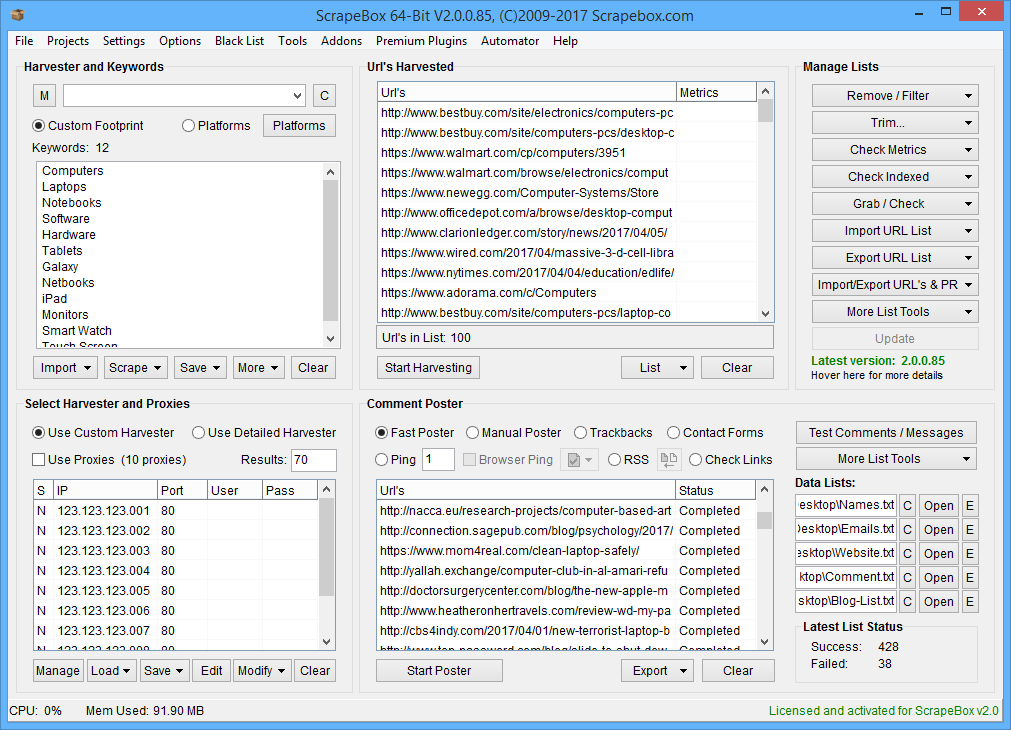
Tips for Using Scrapebox Effectively
- Use Proxies Wisely
Avoid getting banned by search engines by using high-quality private proxies. Ensure you rotate proxies to distribute requests evenly. - Combine with Other Tools
Use Scrapebox alongside tools like Ahrefs, SEMrush, or Google Analytics for more comprehensive insights. For instance, you can scrape URLs in Scrapebox and analyze them further in Ahrefs. - Avoid Over-scraping
Always follow ethical practices to avoid violating terms of service or legal restrictions. Over-scraping or misusing email harvesting can lead to penalties or bans. - Regularly Update Plugins
Scrapebox frequently updates its plugins to align with new SEO trends and search engine algorithms. Regular updates ensure you’re working with the latest features.
When Should You Use Scrapebox?
Scrapebox is ideal for large-scale automation tasks, such as bulk URL harvesting, backlink research, and data scraping. It’s best suited for marketers or developers who need to process massive datasets quickly and efficiently. However, it requires a clear understanding of SEO and automation best practices to avoid misuse.
Advantages of Scrapebox
- Cost-Effective: Unlike many SaaS tools, Scrapebox is a one-time purchase with optional addons.
- Highly Customizable: With dozens of settings and plugins, Scrapebox can adapt to various SEO tasks.
- Saves Time: Automates repetitive tasks that would otherwise take hours or days to complete manually.
Challenges of Scrapebox
- Steep Learning Curve: New users may find the interface overwhelming.
- Potential for Misuse: Unethical use can harm your SEO efforts or violate search engine guidelines.
- Reliance on Proxies: Effective scraping often requires high-quality proxies, which add to the overall cost.
Not for beginners
Scrapebox is a powerhouse tool for SEO professionals, offering immense value for automating time-consuming tasks. Ethical use can yield incredible results in keyword research, backlink building, and competitor analysis. Whether you’re an SEO expert or a digital marketer looking to streamline your workflows, Scrapebox deserves a place in your toolkit.
Here are just three examples of marketers who have successfully used Scrapebox for SEO campaigns.
1. Fernando Raymond – Using Scrapebox for Backlink Outreach

Fernando Raymond from ClickDo utilized Scrapebox for a unique strategy focused on detecting vulnerabilities on websites and leveraging this for backlink opportunities. The process involved:
- What he did:
- Harvested a list of websites using Scrapebox’s URL harvester.
- Ran the “Malware and Phishing Checker” plugin to identify sites with security issues.
- Contacted site owners using Scrapebox’s WHOIS add-on to notify them of the vulnerabilities and requested backlinks in return for their assistance in resolving the issues.
- Investment: Fernando primarily relied on Scrapebox’s built-in tools, minimizing software costs beyond the $97 one-time fee for Scrapebox itself. Proxies were used for harvesting to ensure anonymity, costing around $20–$50 per month.
- Outcome: He reported a 40–50% success rate in securing backlinks through this method. By focusing on helpful outreach, he effectively built high-quality backlinks, boosting SEO rankings for targeted projects.
Scrapebox’s Malware and Phishing Checker plugin
Fernando Raymond, through his SEO and digital marketing ventures, has notably used tools like Scrapebox for outreach strategies aimed at improving website security and SEO benefits. In one example, he identified websites with potential vulnerabilities by using Scrapebox’s Malware and Phishing Checker plugin. This tool highlighted sites with security risks, categorizing them by levels of concern (e.g., “yellow” for moderate issues, “red” for critical issues). Once vulnerabilities were identified, he used Scrapebox’s WHOIS data extraction feature to gather contact information for the respective webmasters.
Scrapebox’s WHOIS data extraction feature
He would then contact these webmasters, informed them of the identified issues and offered recommendations to enhance their website’s security. This outreach served two purposes: helping to improve the security of the web ecosystem and building relationships that could lead to obtaining backlinks for SEO purposes. His approach was positioned as a mutually beneficial strategy—offering webmasters valuable insights and, in return, fostering opportunities for digital collaboration.
Fernando Raymond’s approach to addressing website vulnerabilities identified through Scrapebox was focused primarily on advisory and consultancy rather than hands-on technical fixes. After using Scrapebox’s “Malware and Phishing Checker” to highlight potential issues, Fernando would contact the website owners to notify them of the specific vulnerabilities. His emails or calls typically included:
- Description of the Issue: A clear explanation of the identified vulnerability, such as outdated plugins, missing SSL certificates, or detected phishing/malware flags. This step helped the webmaster understand the problem without needing deep technical knowledge.
- Recommendations: Suggestions on how to resolve the issues. For example:
- SSL Certification: If a website lacked HTTPS, Fernando would recommend obtaining an SSL certificate through platforms like Let’s Encrypt or hosting providers.
- Malware Removal: He might suggest tools or services such as Sucuri or Wordfence to clean up infected files or secure the website against further attacks.
- Updates: Advising webmasters to update content management systems (e.g., WordPress), plugins, or themes to patch known vulnerabilities.
- Preventive Measures: Along with resolving specific issues, he provided tips on maintaining security, such as enabling firewalls, using strong passwords, or performing regular website scans with tools like Malwarebytes or SiteLock.
- Technical Resources: For businesses unable to resolve issues themselves, Fernando occasionally directed them to trusted developers or security specialists, creating an opportunity for additional partnerships or cross-referrals.
His outreach was geared towards helping website owners improve their security while subtly positioning himself and his business as trusted digital experts. This ethical approach often led to goodwill, resulting in backlinks to his ventures, such as ClickDo, for the assistance provided.
2. SEO Freelancer – Keyword Harvesting and Content Strategy

An independent SEO consultant shared their experience using Scrapebox to identify niche keyword opportunities:
- Steps Taken:
- Used the “Keyword Harvester” feature to generate over 10,000 long-tail keywords related to their client’s industry.
- Analyzed keyword difficulty and search volume using additional tools to focus on viable targets.
- Leveraged these insights to develop a comprehensive content strategy aimed at ranking for high-value keywords.
- Investment:
- Scrapebox license: $97 (one-time).
- Proxies: $25–$30/month for 10 rotating proxies.
- Additional keyword analysis tools: around $50/month.
- Outcome: This approach led to a significant increase in organic traffic for their client, with several pages ranking on the first page of Google within three months.
The Consultant’s Process Deeper Dive
- Keyword Harvesting:
- The consultant used Scrapebox’s Keyword Harvester to generate a large volume of long-tail keywords. By feeding seed keywords relevant to the client’s industry into Scrapebox, they quickly built a list of over 10,000 keyword variations.
- These keywords were collected from multiple search engines and APIs, ensuring comprehensive coverage of potential search terms.
- Filtering and Refining:
- To refine the massive list, they used Scrapebox’s Keyword Combiner and Scraper to identify unique combinations and exclude duplicates.
- Further narrowing was done using metrics such as keyword competitiveness and search volume, analyzed with tools like Google Keyword Planner, Ahrefs, or SEMrush.
- Content Strategy Creation:
- The filtered keywords were categorized into clusters based on relevance and intent. This process informed the development of a content calendar, ensuring that all high-value keywords were targeted across blog posts, landing pages, and FAQs.
- For example, keywords with informational intent were turned into blog content, while those with transactional intent were incorporated into product pages and calls-to-action.
- On-Page SEO Implementation:
- The consultant ensured that each piece of content included the keywords naturally within titles, headings, and meta descriptions.
- Internal linking strategies were also devised to improve keyword prominence.
Investment and Costs
- Scrapebox License: $97 (one-time fee).
- Proxies: Around $30 per month for rotating private proxies to safely harvest keywords without triggering search engine blocks.
- Keyword Analysis Tools: The consultant paired Scrapebox with external tools like SEMrush or Ahrefs, incurring an additional cost of approximately $50–$100 per month.
- Captcha Solving Services: Although not critical in this use case, a backup Captcha solver was maintained for other tasks, costing about $10 per month.
Results and Business Impact
- Traffic Growth: By implementing a content strategy based on long-tail keywords, the client’s website saw a 200% increase in organic traffic within four months.
- Ranking Success: Multiple blog posts ranked in the top 3 positions for targeted keywords, driving sustained traffic.
- Client Retention: The significant results secured long-term contracts for the consultant, as the client recognized the value of data-driven SEO.
Why It Worked
- Comprehensive Coverage: Scrapebox allowed the consultant to explore keyword opportunities that were often missed by mainstream tools.
- Scalability: The ability to process thousands of keywords efficiently made it possible to create a well-rounded strategy in a fraction of the time.
- Cost Efficiency: Compared to traditional SEO methods, this approach required a modest investment while delivering substantial returns.
This example underscores Scrapebox’s power as a tool for professionals who need fast, data-rich solutions to guide strategic decisions in SEO campaigns. This example shows incredible results for the client.
3. Small Business SEO Campaign – Automating Blog Commenting

A small business owner turned to Scrapebox to automate backlink building via blog commenting:
- Steps Taken:
- Collected a list of niche-relevant blogs using Scrapebox’s search engine harvester.
- Automated comment posting with relevant anchor text to drive backlinks and referral traffic.
- Investment:
- Scrapebox: $97 (one-time).
- Private proxies for anonymous commenting: $30/month.
- Captcha-solving services: around $10/month for 1,000 solves.
- Outcome:
- The business achieved improved domain authority and referral traffic. While blog comments aren’t as powerful as high-quality backlinks, the campaign provided a noticeable SEO lift for a relatively low cost.
The process in details
- Keyword Research and Target Blog Selection:
- The small business owner started by using Scrapebox’s Keyword Harvester to identify keywords relevant to their industry. For instance, a local bakery might focus on “artisanal bread,” “sourdough recipes,” or “local bakery reviews.”
- They then used Scrapebox’s Blog Finder feature to locate blogs and websites that accepted comments and matched the niche or keywords. This targeted high-relevance blogs that could provide quality backlinks.
- Automated Commenting Setup:
- After compiling a list of URLs, the business owner prepared a set of pre-written, human-like comments tailored to different blog topics. Comments were crafted to include:
- Relevant responses to the blog content (to avoid being flagged as spam).
- A backlink to the business website, typically included in the “Website” field of the comment form.
- For example, on a food blog, the comment might read: “Thanks for this sourdough recipe! As a local bakery, we always appreciate new takes on classic bread-making techniques. If you’re ever in [City], feel free to stop by and check out our loaves! [Website link].”
- After compiling a list of URLs, the business owner prepared a set of pre-written, human-like comments tailored to different blog topics. Comments were crafted to include:
- Captcha Solving:
- To bypass Captcha challenges on some blogs, the campaign used Scrapebox’s integration with third-party Captcha-solving services like DeathByCaptcha or 2Captcha. This added automation saved hours of manual effort but obviously added to the expense.
- Proxy Usage:
- To avoid IP bans from high-volume commenting, the campaign utilized private rotating proxies. Scrapebox supports proxy integration, allowing each comment to appear as though it originated from a unique user, reducing the likelihood of being flagged as spam.
- Monitoring and Reporting:
- The small business owner tracked the success of the campaign using Scrapebox’s Link Checker to verify which comments had been successfully posted and which backlinks were live.
- The results were logged and analyzed weekly to refine the strategy, focusing on the highest-yield blogs.
Investment Breakdown
- Scrapebox License: $97 (one-time fee).
- Proxies: Approximately $50/month for 20 rotating private proxies.
- Captcha Solving Service: Around $10–$20/month, depending on volume.
- Time Investment: Significant time savings due to automation, estimated at 10–15 hours per month compared to manual commenting.
Results and Business Impact
- Backlinks Acquired:
- Over the course of a three-month campaign, the business successfully placed comments on approximately 1,000 relevant blogs. About 60% of these were approved and published, resulting in 600 backlinks to the business website.
- Improved Rankings:
- The consistent backlinking effort improved the website’s Domain Authority (DA) by 3 points, and several of the targeted keywords moved into the top 10 search results on Google.
- For example, “best artisanal bread in [City]” became the #3 result, driving significant local traffic.
- Traffic Boost:
- The campaign led to a 40% increase in organic website traffic within four months. Many visitors came from blogs where comments were placed, demonstrating the dual value of backlinks and direct referral traffic.
- Sales Growth:
- With increased visibility, the business reported a 20% growth in sales, particularly from customers who discovered them through local SEO efforts.
Challenges and Adjustments
- Spam Filters:
- Some blogs flagged comments as spam despite their relevance. To address this, the business refined comment templates to include more specific references to the blog content.
- Sustainability:
- While blog commenting provided an initial boost, the business realized it was not a long-term SEO solution. They supplemented it with content marketing and other link-building methods, such as guest posting.
Key Takeaways
- Effectiveness for Small Budgets:
- For small businesses, Scrapebox’s blog commenting automation provided an affordable way to gain backlinks and boost SEO rankings.
- Manual Touch Still Needed:
- Automated commenting required human oversight to ensure relevance and avoid penalties.
- Supplemental Strategy:
- Blog commenting was a stepping stone, not a standalone strategy. Combining it with quality content and more authoritative link-building methods resulted in sustained SEO growth.
This case highlights how tools like Scrapebox can deliver high ROI when used strategically, especially for businesses aiming to maximize their impact with limited resources.
1 thought on “Introduction to Scrapebox – The SEO Power Tool”