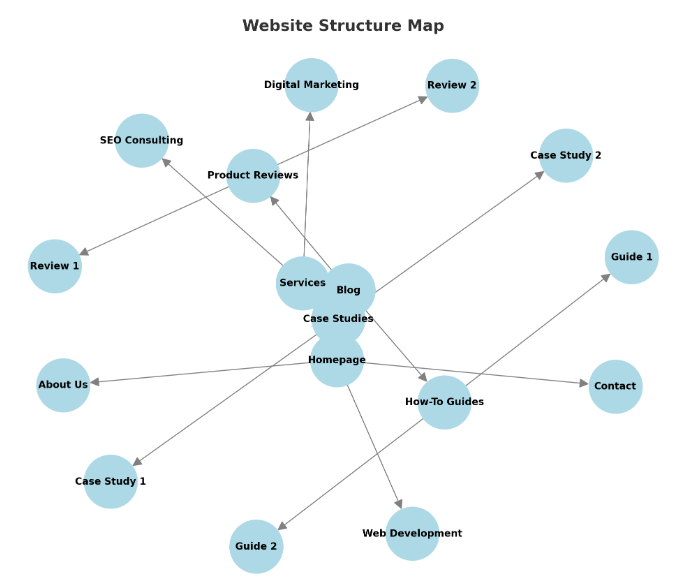After you have installed WordPress and decided on a theme, you need to start thinking about your web pages. Creating essential pages is a fundamental step in building a well-structured and user-friendly website. These pages serve not only to provide vital information to your visitors but also to enhance your site’s functionality, credibility, and search engine optimization (SEO).
7 Key Essential Web Pages
Every website, regardless of its purpose, should include several fundamental pages. Here’s a breakdown of the 7 most important ones:
- Home Page:
- The home page is often the first impression visitors have of your site. It should provide a brief overview of what your site offers, highlight key content, and guide users to explore further. Key elements to include on your home page are a clear headline, a brief introduction, calls to action (CTAs), and links to important sections like blog posts, services, or products.
- About Page:
- The About page tells the story of your website or business. This is your opportunity to connect with visitors on a personal level by sharing your mission, values, and the people behind the brand. An engaging About page can foster trust and credibility, which are crucial for retaining visitors and encouraging them to explore your site further. Include a brief history, your vision, and any relevant credentials or experiences that position you as an authority in your field.
- Contact Page:
- Your Contact page is essential for facilitating communication between you and your audience. It should provide various means for visitors to get in touch, including an email address, phone number, and social media links. Including a contact form allows users to reach out directly without leaving the site. Ensure that this page is easy to find, ideally via your navigation menu, to encourage user interaction.
- Privacy Policy Page:
- In today’s digital landscape, transparency about data collection and usage is crucial. A Privacy Policy page outlines how you collect, use, and protect user data. It’s especially important if your site collects personal information through forms, subscriptions, or cookies. Not only is this page a legal requirement in many jurisdictions, but it also builds trust with your audience by demonstrating your commitment to their privacy.
- Terms and Conditions Page:
- This page lays out the rules and guidelines for using your website. It can cover topics such as user responsibilities, intellectual property rights, and limitations of liability. Having clear terms and conditions helps protect you legally and informs users about their rights and obligations while using your site.
- Blog Page (or News Page):
- If you plan to create blog content, having a dedicated blog page is essential. This page serves as a hub for your articles, allowing visitors to explore topics of interest and engage with your content. Regularly updated blog content can improve your SEO and establish your authority in your niche.
- Service or Product Pages:
- For businesses, dedicated service or product pages are crucial. Each page should detail what you offer, including descriptions, pricing, and any relevant features or benefits. These pages should include CTAs to encourage users to take action, such as making a purchase or requesting more information.
Best Practices for Creating Essential Pages
When creating essential pages, it’s important to follow best practices to enhance usability and engagement. Here are some key strategies to consider:
- Clear and Concise Content:
- Aim for clarity in your writing. Use straightforward language and break content into easily digestible sections. Short paragraphs, bullet points, and headings can help improve readability and keep visitors engaged.
- Consistent Design:
- Maintain a consistent design across all your essential pages. Use the same fonts, colours, and layouts to create a cohesive experience. This consistency helps users navigate your site easily and reinforces your brand identity.
- SEO Optimization:
- Optimize your pages for search engines to increase visibility. Use relevant keywords, meta titles, and descriptions to help search engines understand the content of your pages. Also, ensure that your URLs are clean and descriptive.
- Internal Linking:
- Use internal links to connect your essential pages to one another. This practice not only improves SEO but also guides users through your site, making it easier for them to find related content.
- Visual Elements:
- Incorporate images, videos, or graphics to enhance your pages. Visual elements can make your content more engaging and help convey information more effectively. Be sure to optimize images for web use to improve loading times.
- Call to Action (CTA):
- Include clear CTAs on your essential pages. Whether you want visitors to contact you, subscribe to your newsletter, or make a purchase, having prominent CTAs guides users towards taking action.
The Importance of Each Essential Page
Understanding the role of each essential page can help you appreciate their importance in your overall website strategy:
- Home Page:
- As the digital front door to your website, the home page should immediately convey your brand’s value proposition and invite users to explore further.
- About Page:
- The About page builds a personal connection with your audience, helping to establish trust and credibility. It serves as a platform to share your story and differentiate yourself from competitors.
- Contact Page:
- The Contact page is crucial for engaging with your audience. It shows that you are approachable and willing to communicate, which can lead to valuable feedback and potential collaborations.
- Privacy Policy and Terms and Conditions Pages:
- These legal pages are essential for compliance with regulations and building user trust. They clarify how you handle user data and set expectations for website use.
- Blog Page:
- A dedicated blog page helps position you as a thought leader in your industry. Regularly publishing content can drive traffic to your site and improve SEO.
- Service/Product Pages:
- These pages are vital for converting visitors into customers. They provide the necessary information for users to make informed purchasing decisions.
Creating Your Essential Pages: Step-by-Step Guide
Now that you understand the essential pages and their significance, here’s a step-by-step guide to creating them on your WordPress site:
- Log in to WordPress: Access your WordPress dashboard using your admin credentials.
- Create New Page: In the left sidebar, navigate to “Pages” and click on “Add New.” This action opens the page editor.
- Title and Content: Enter a title for your page and add your content in the editor. You can format the text, add images, and insert media as needed.
- Page Attributes: In the right sidebar, you can set the page attributes, including the parent page (if applicable) and the template you want to use (some themes offer different templates).
- SEO Optimization: Use an SEO plugin like Yoast SEO or All in One SEO to optimize your page for search engines. Fill in the meta title and description fields and ensure your focus keyword is included.
- Publish the Page: Once you’re satisfied with the content, click the “Publish” button to make the page live on your site.
- Add to Navigation Menu: To make your essential pages easy to find, add them to your site’s navigation menu. Go to “Appearance” > “Menus,” select your desired menu, and add the pages you’ve created.
- Review and Update Regularly: After publishing, periodically review your essential pages to ensure the content is up-to-date and relevant. Update them as necessary to reflect changes in your business or services.
Once you have created your basic website framework pages, remember to maintain them and keep the content up to date. Create pages that not only inform visitors but also convert them into loyal customers.
Depending on the nature of your website, you will need to design and create additional content to support your site and inform your customers or visitors. That could involve a catalogue of products, customer reviews, a shopping cart, document or video library or much more. When you understand your intended audience you can sketch out and plan what content you need to provide in addition to the basic pages above. How you interlink pages and posts within your website is also a key thing to bear in mind, but we will cover that in a bit more detail in a later post.