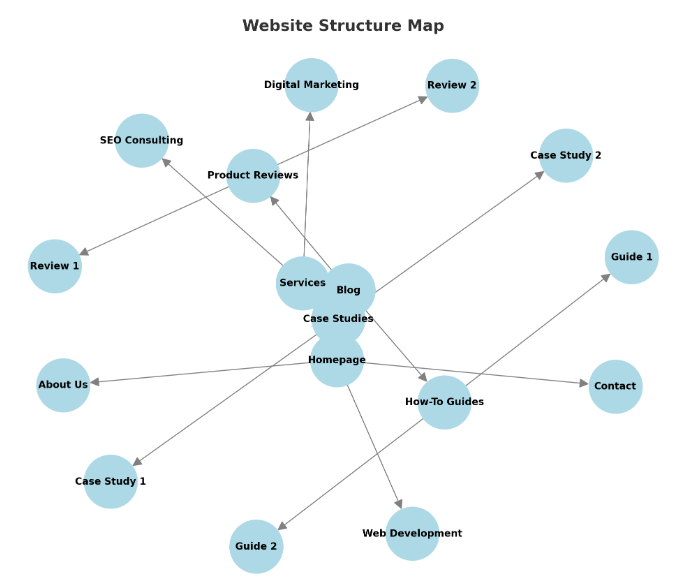In the digital landscape, effective content organization is vital for enhancing user experience, improving search engine visibility, and fostering audience engagement. Whether you’re running a personal blog, a business website, or an e-commerce platform, the way you structure your content can significantly impact how visitors interact with your site. This chapter will explore key strategies for organizing your content effectively, ensuring it is accessible, easy to navigate, and engaging for your audience.
Importance of Content Organization
Content organization is more than just categorizing posts and pages; it is about creating a logical structure that guides users through your website. Well-organized content helps visitors quickly find the information they need, leading to longer visit durations and lower bounce rates. Additionally, search engines like Google prioritize well-structured sites, enhancing your SEO efforts and improving your website’s visibility.
Establishing a Clear Structure
To create an effective content organization strategy, start by establishing a clear structure for your website. Here are key elements to consider:
- Hierarchical Structure: Create a hierarchical structure that reflects the relationships between different types of content. Use categories as primary navigation elements, organizing them into broader themes. For example, a lifestyle blog might have main categories like “Travel,” “Food,” and “Health,” with subcategories under each, such as “Destinations” and “Recipes.”
- Navigation Menus: Utilize navigation menus to guide visitors through your content. Main navigation should include your primary categories, while secondary menus can link to popular tags or featured posts. This allows users to explore your site intuitively and helps them find relevant information quickly.
- Sitemaps: A well-structured sitemap is essential for both users and search engines. It provides a comprehensive overview of your website’s content, enabling visitors to navigate directly to specific sections. Additionally, search engines use sitemaps to index your site more effectively.
Leveraging Categories and Tags
Categories and tags are essential tools for organizing your content, but they must be used thoughtfully:
- Choose Meaningful Categories: Select categories that accurately represent your content. Aim for a maximum of 5-10 primary categories to maintain clarity. Each category should encapsulate a distinct theme, making it easy for users to understand what type of content they will find.
- Use Tags Strategically: Tags should complement your categories by highlighting specific topics within your posts. Use tags to emphasize key concepts or keywords, but avoid creating a tag for every minor detail. A focused approach will help users find related content while keeping your tag list manageable.
- Avoid Redundancy: Ensure that your categories and tags do not overlap. For instance, if you have a category for “Fitness,” avoid creating a tag called “Fitness.” Redundant classifications can confuse users and dilute your content’s organization.
Content Formats and Organization
Different types of content require different organizational strategies. Consider the following formats and how best to structure them:
- Blog Posts: Organize blog posts by categories and tags that reflect the content’s themes. Use engaging titles and relevant images to attract readers. Additionally, incorporate a “Related Posts” section at the end of each post to encourage users to explore more of your content.
- Landing Pages: For marketing or product-focused content, create dedicated landing pages. Organize these pages around specific campaigns, services, or products. Ensure that each landing page includes clear calls to action and relevant links to other sections of your site.
- Product Listings: In e-commerce, product listings should be organized into categories based on product types or features. Use filters (like size, color, or price range) to help customers narrow down their choices. Additionally, implement a search function to make it easy for users to find specific products.
Utilizing Internal Linking
Internal linking is a powerful technique for enhancing content organization and user experience. By strategically linking to other relevant pages or posts within your site, you guide visitors to additional resources while helping search engines understand the structure of your content. Here are some best practices for internal linking:
- Link Relevant Content: Whenever you create a new post, look for opportunities to link to existing content. This not only enhances the user experience but also boosts the SEO value of both pages.
- Use Descriptive Anchor Text: When adding internal links, use descriptive anchor text that provides context about the linked content. Avoid generic phrases like “click here” and instead use text that accurately describes what users can expect to find.
- Create a Content Hub: Consider creating a content hub or pillar page that serves as a central resource for a specific topic. This page can link out to related articles, videos, or resources, creating a comprehensive overview that adds value for your audience.
Regular Content Audits
Content organization is not a one-time task; it requires ongoing maintenance and refinement. Conduct regular content audits to assess how well your content is organized and identify areas for improvement:
- Analyze User Behavior: Use analytics tools to track user behavior on your site. Pay attention to metrics like bounce rates, time spent on pages, and popular content. This data can reveal which areas of your site are well-organized and which may require adjustments.
- Update Outdated Content: Regularly review your content to ensure it remains relevant and accurate. Update outdated information, replace broken links, and refine categories or tags as needed to keep your content organized and up-to-date.
- Solicit User Feedback: Engage with your audience to gather feedback on your content organization. Consider conducting surveys or polls to understand their preferences and identify any challenges they face while navigating your site.